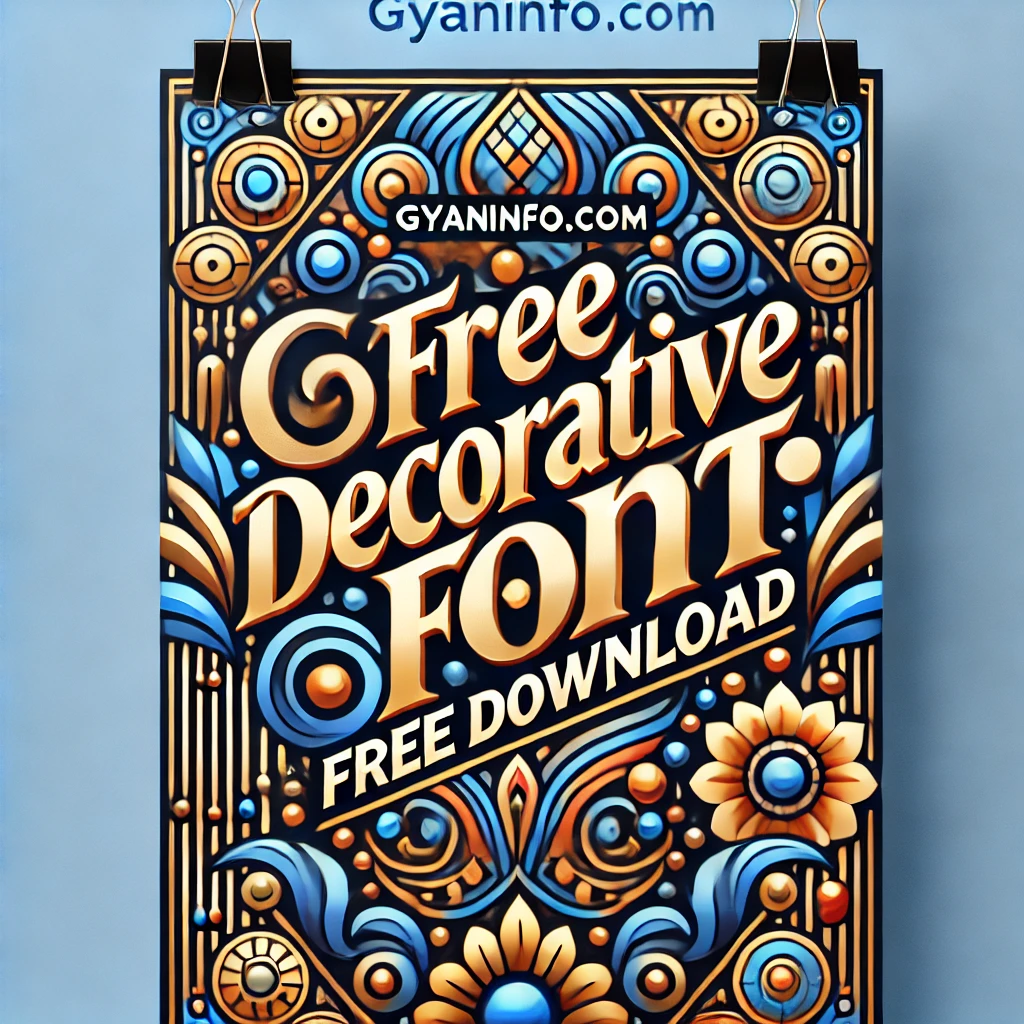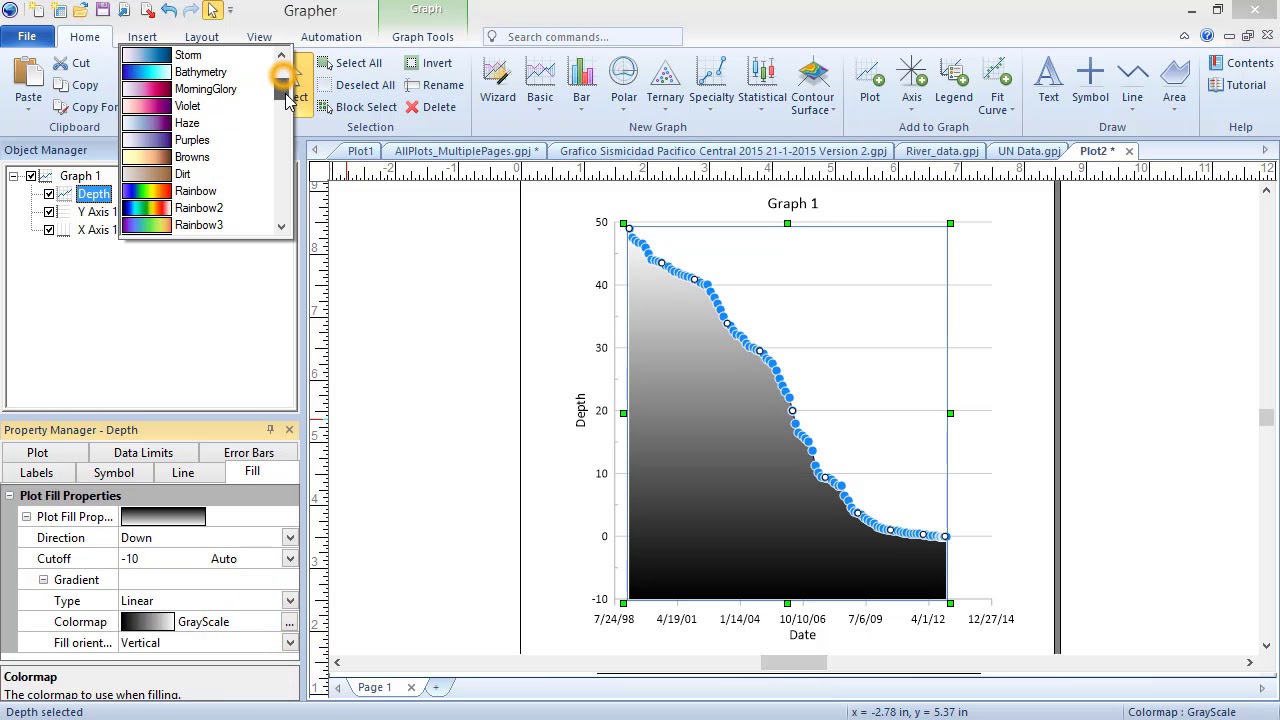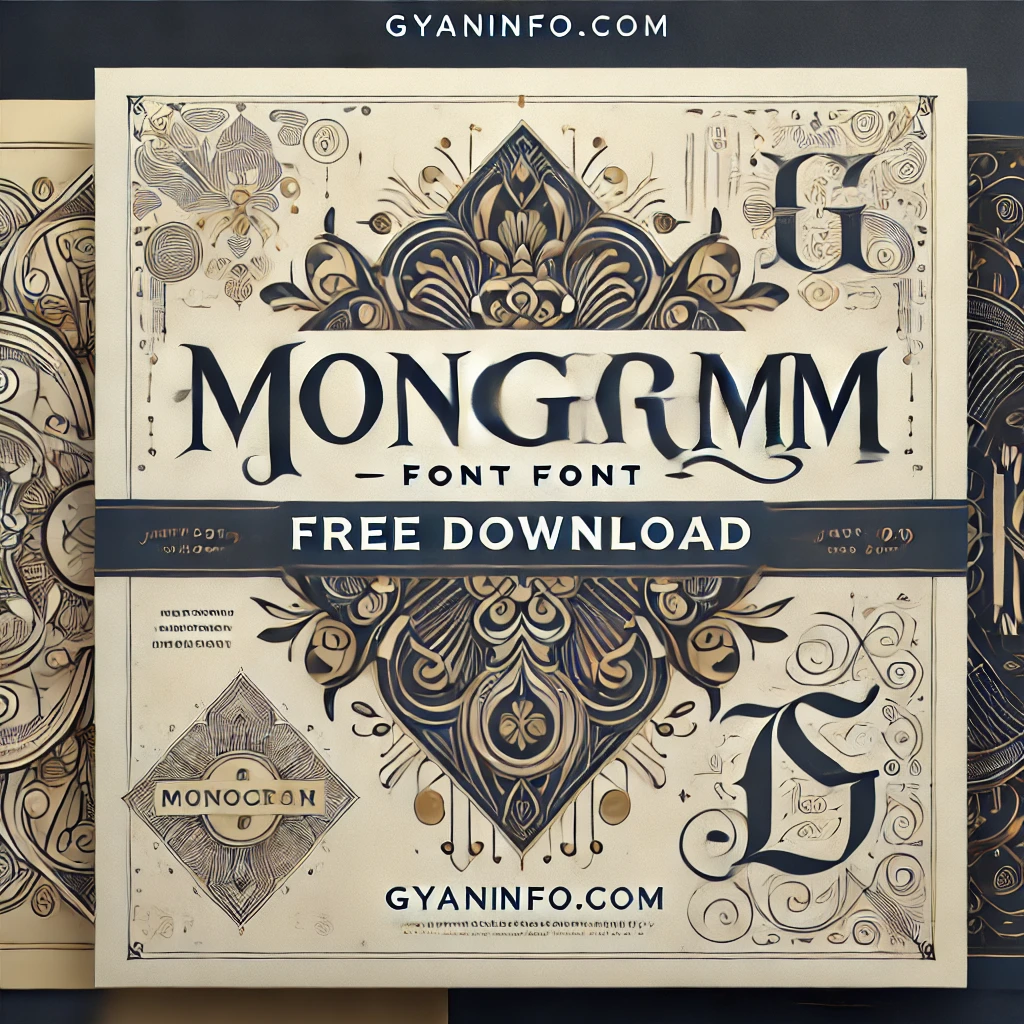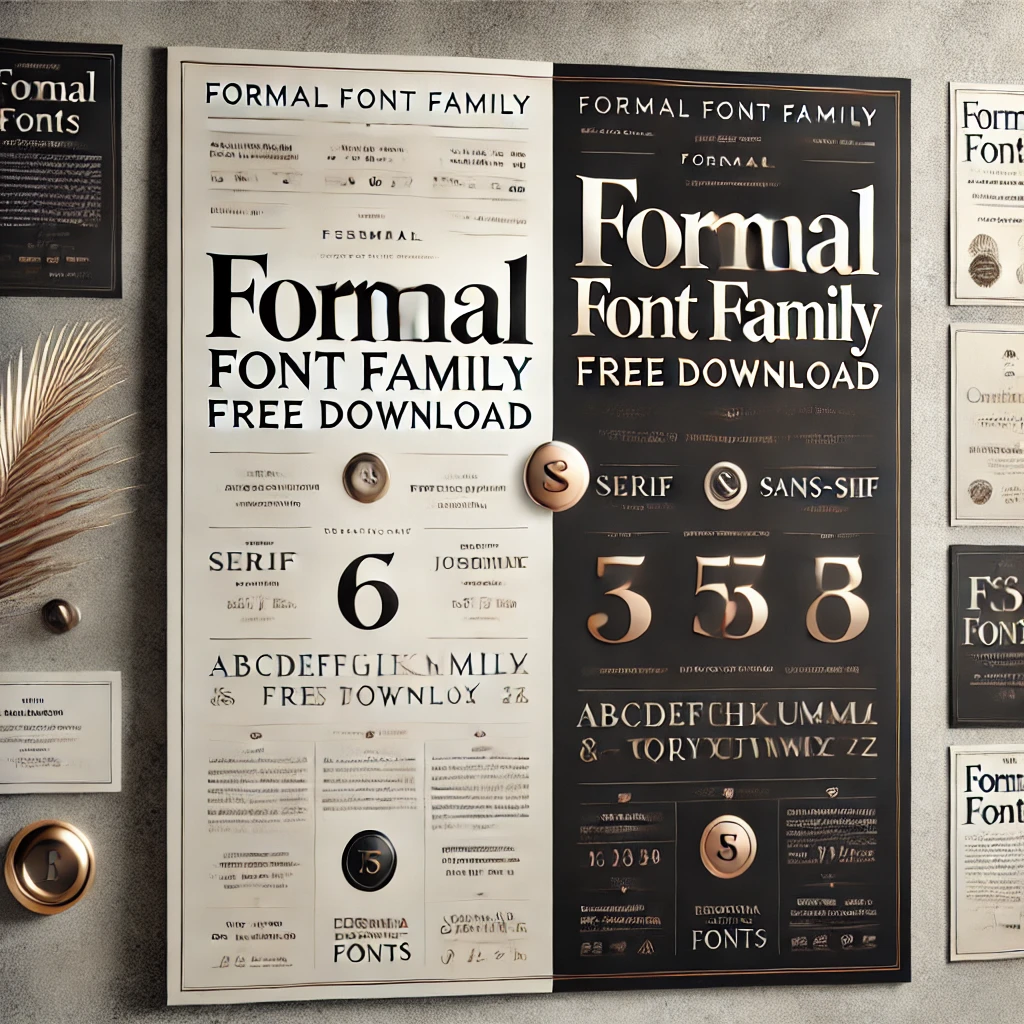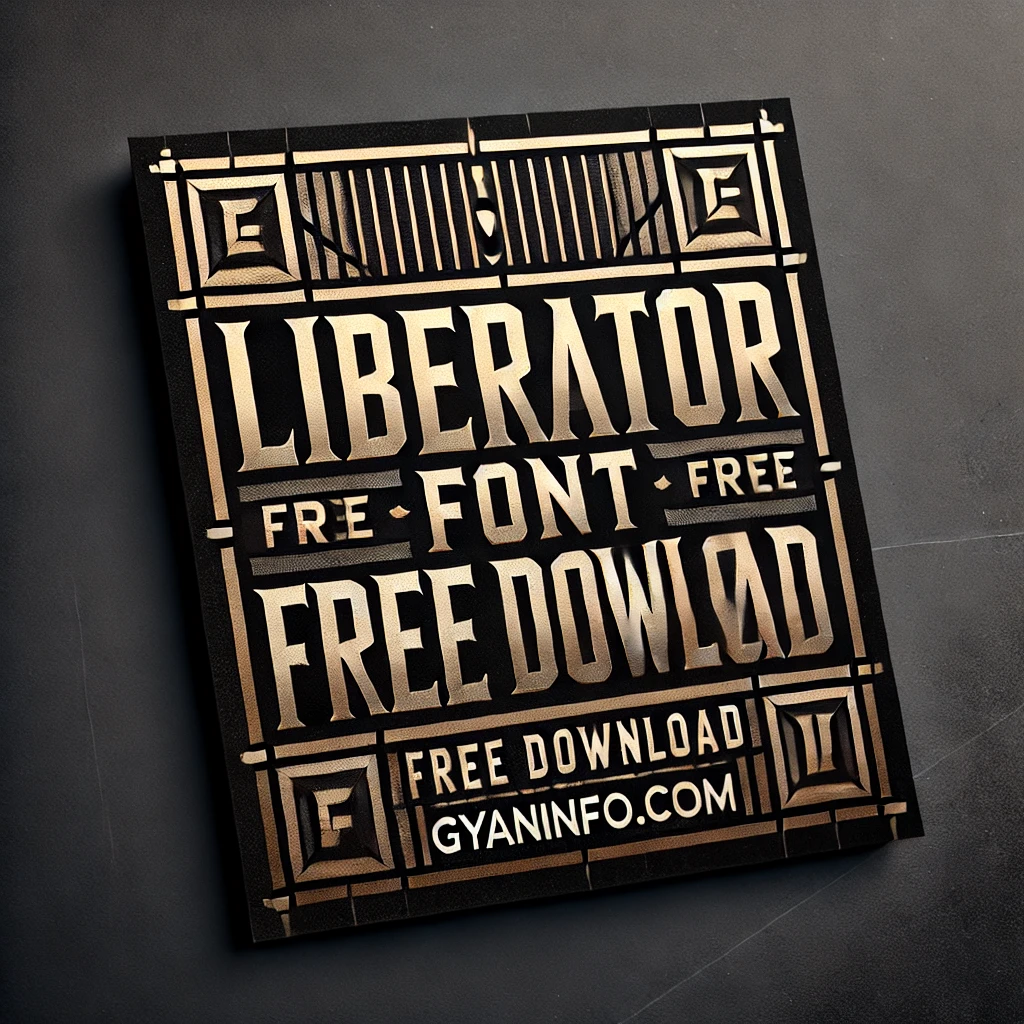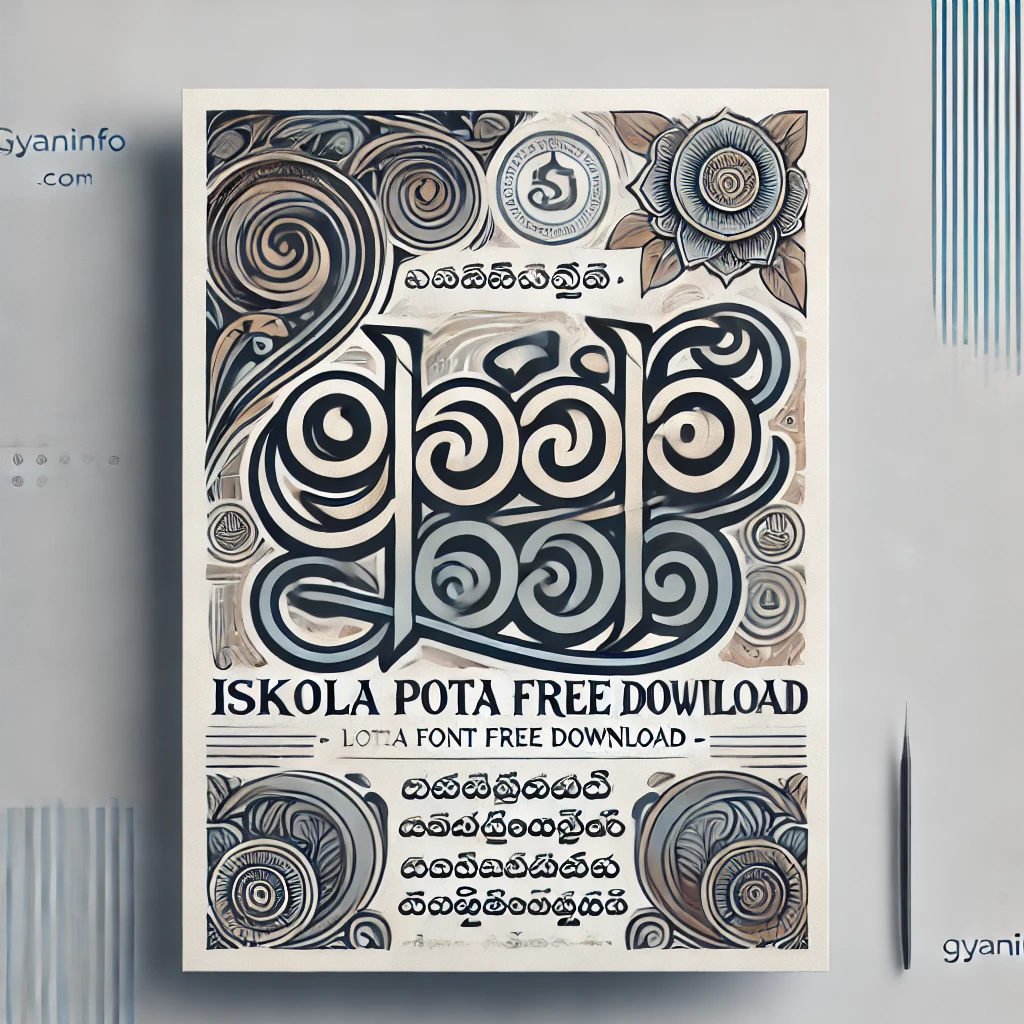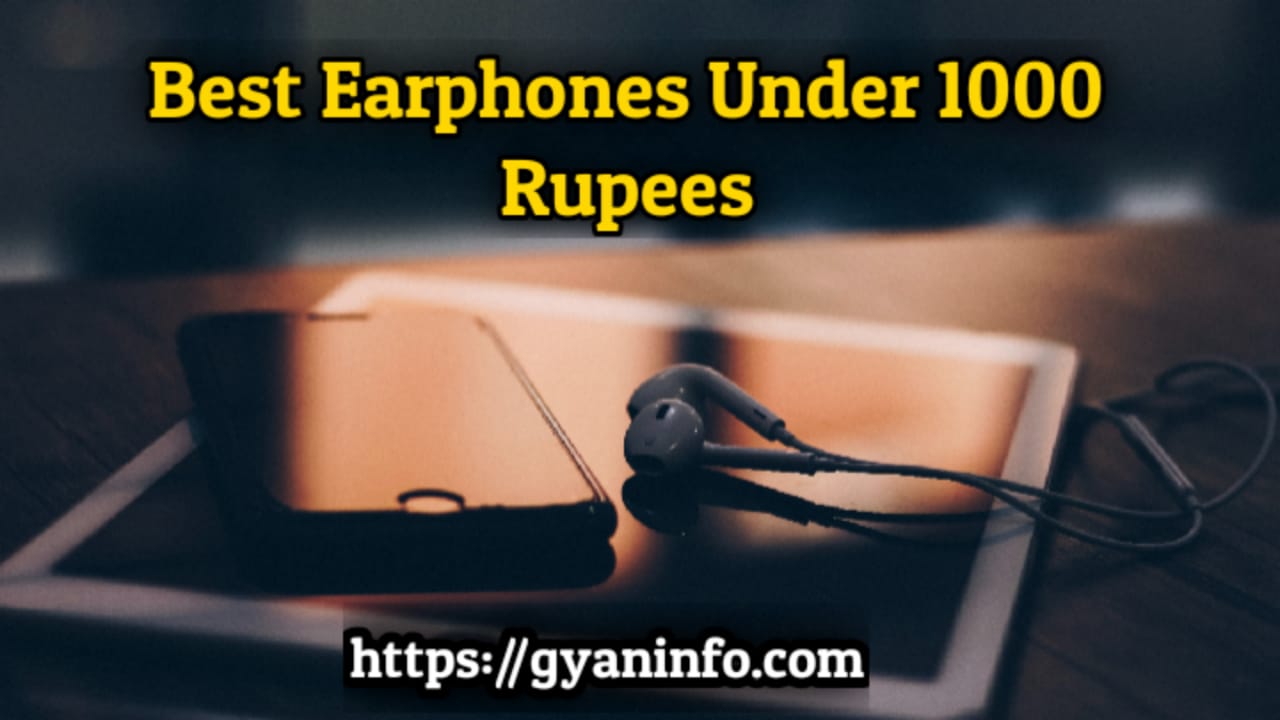Icon fonts are a powerful tool in modern design, offering scalable, lightweight, and versatile icons for web and graphic projects. These fonts replace traditional image-based icons with vector-based designs, allowing for seamless resizing and customization. Here’s a detailed overview of icons fonts and where you can download them for free.
What Are Icon Fonts?
Icon fonts are essentially a collection of vector icons embedded in a font file. Instead of using PNG or SVG images, these icons can be styled and manipulated like text in web and graphic design.
Key Features:
- Scalability: Icons can scale to any size without losing quality.
- Customizable: You can easily change the color, size, and even add effects using CSS or graphic tools.
- Lightweight: Instead of multiple image files, a single font file contains all the icons, reducing load times.
- Cross-Browser Support: Widely supported across major browsers and platforms.
- Easy Integration: Can be embedded into websites or used in design software with minimal effort.
Popular Uses for Icon Font
- Web Design: For buttons, navigation menus, and user interface elements.
- Mobile Apps: To create visually appealing and responsive icons.
- Graphic Design: Use in brochures, posters, and other print media.
- Presentations: Enhance slides with clean and scalable icons.
Princess Sofia Font Family Free Download : An Overview
Top Icon Font Resources for Free Download
- Font Awesome:
- One of the most popular icon font libraries.
- Includes thousands of icons for free and offers a premium version for advanced needs.
- Visit Font Awesome
- Material Icons:
- Developed by Google, it provides icons that align with Material Design guidelines.
- Perfect for creating clean and modern designs.
- Visit Material Icons
- Ionicons:
- A free, open-source icon font for web, iOS, Android, and desktop apps.
- Visit Ionicons
- Bootstrap Icons:
- The official icon set for Bootstrap projects, but usable in other designs.
- Visit Bootstrap Icons
- IcoMoon:
- A versatile library with a mix of free and premium icons.
- Offers the ability to create custom icon fonts.
- Visit IcoMoon
How to Use Icon Font
- For Websites:
- Include the font’s CSS file in your project.
- Use
<i>or<span>tags with specific classes to display icons. - Customize using CSS properties like
color,font-size, and more.
- For Graphic Design:
- Download and install the font on your computer.
- Use in design software like Adobe Illustrator, Photoshop, or Canva.
Legal Considerations
- Always check the licensing terms for free and commercial use.
- Some free fonts may require attribution or have limitations for commercial projects.
Icon fonts offer immense value for designers and developers by simplifying workflows and enhancing the visual appeal of projects. Let me know if you need guidance on integrating them into your projects or downloading specific libraries!
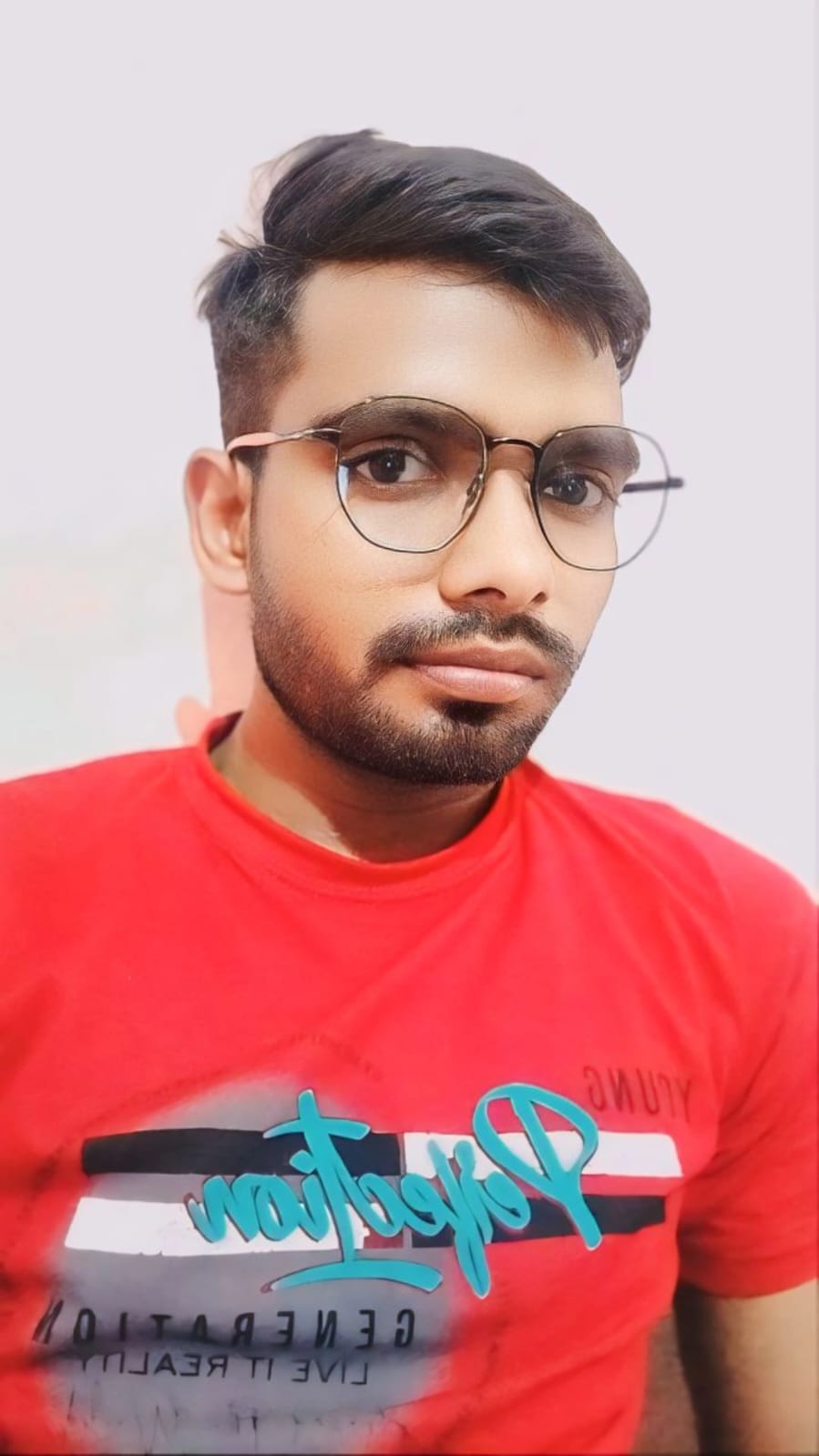
Hi Friends! I am Rohit Yadav, a web developer, digital marketer and blogger from Chandpatti, Azamgarh (U.P). I love to write a blog and share our thoughts and knowledge with other peoples.