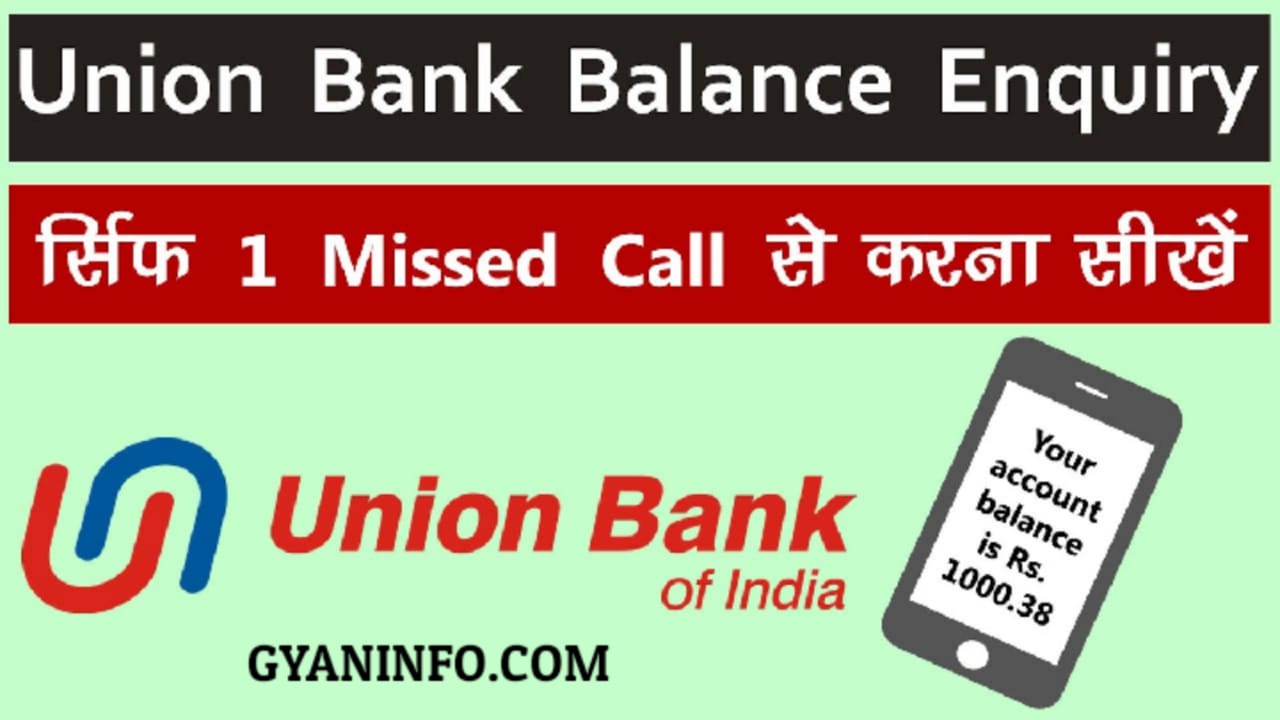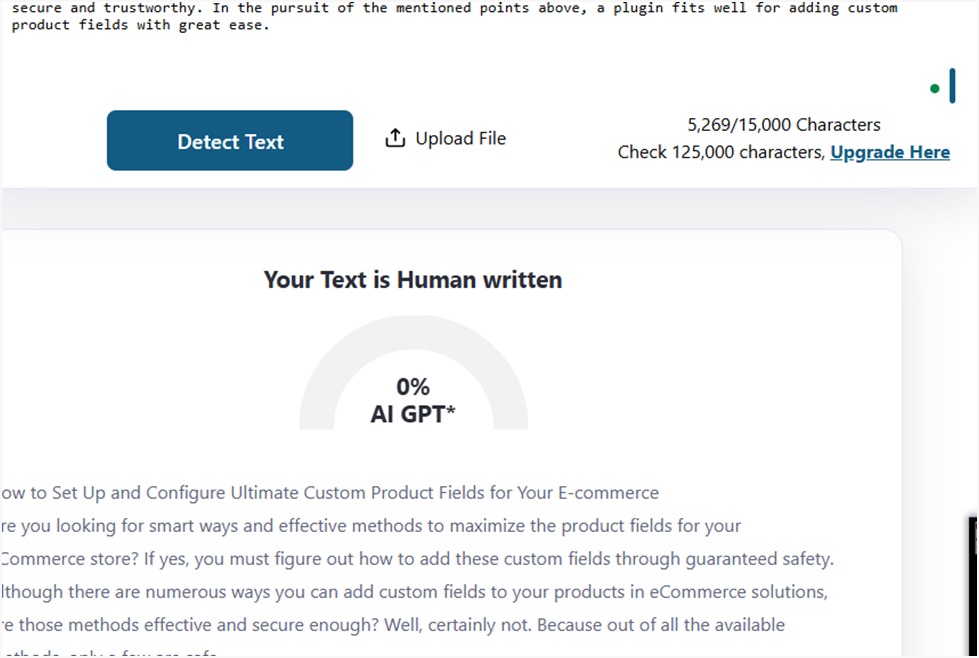State Bank of India (SBI), India’s largest public sector bank, offers convenient ways for customers to check their account balance without visiting a branch or ATM. With SBI’s missed call and SMS banking services, customers can quickly get their account balance details anytime, anywhere.
In this article, we will guide you through the SBI balance check process using missed call banking and SMS banking, along with other alternative methods.
1. SBI Balance Check via Missed Call
SBI provides a missed call banking service, allowing customers to check their balance instantly. To use this service, follow these steps:
Steps to Check SBI Balance via Missed Call
- Register your mobile number with SBI for SMS banking. (If not registered, see the registration process below.)
- Dial 09223766666 from your registered mobile number.
- The call will automatically disconnect after a few rings.
- You will receive an SMS with your account balance details.
💡 Tip: Ensure that your mobile number is linked to your SBI account to use this service.
Read More: Union Bank of India Balance Check Number via SMS and Missed Call
2. SBI Balance Check via SMS
Customers can also check their account balance via SMS by sending a simple message.
Steps to Check SBI Balance via SMS
- Open your phone’s messaging app.
- Type the following SMS:CopyEdit
BAL - Send the message to 09223766666 from your registered mobile number.
- You will receive an SMS with your current account balance.
3. How to Register for SBI SMS and Missed Call Banking?
If you haven’t registered your mobile number for SBI’s SMS and missed call banking services, follow these steps:
Registration Process:
- Send an SMS from your registered mobile number:javascriptCopyEdit
REG <Account Number>Example:REG 12345678901 - Send this SMS to 09223488888.
- You will receive a confirmation message once your registration is successful.
After registration, you can use SBI’s SMS and missed call banking services without any issues.
4. Alternative Ways to Check SBI Balance
If you prefer other methods to check your SBI account balance, you can try:
✅ SBI YONO App – Login to the SBI YONO mobile app to view your balance.
✅ SBI Internet Banking – Visit www.onlinesbi.com and log in to check your balance.
✅ SBI ATM – Insert your SBI debit card and select “Balance Inquiry.”
✅ USSD Banking – Dial *99*41# and follow the instructions to check your balance.
Conclusion
SBI makes it incredibly easy for customers to check their account balance using missed call and SMS banking services. By simply dialing 09223766666 or sending an SMS with “BAL” to the same number, you can get your balance details instantly. Make sure your mobile number is registered with SBI to enjoy these hassle-free banking services.
For more convenience, SBI also provides mobile banking, internet banking, and ATM services for balance inquiries. Choose the method that best suits your needs and enjoy seamless banking with SBI! 🚀💰
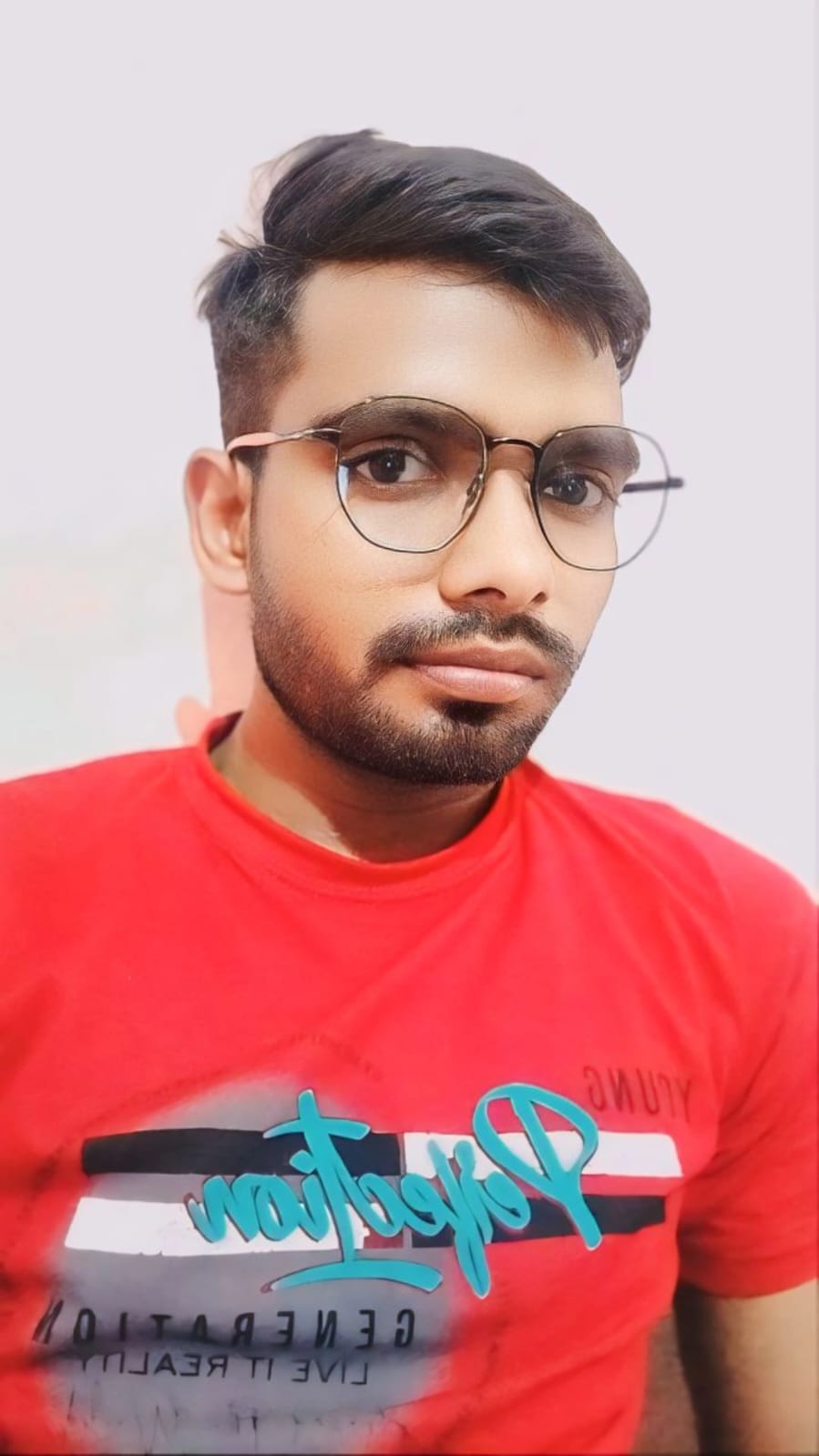
Hi Friends! I am Rohit Yadav, a web developer, digital marketer and blogger from Chandpatti, Azamgarh (U.P). I love to write a blog and share our thoughts and knowledge with other peoples.