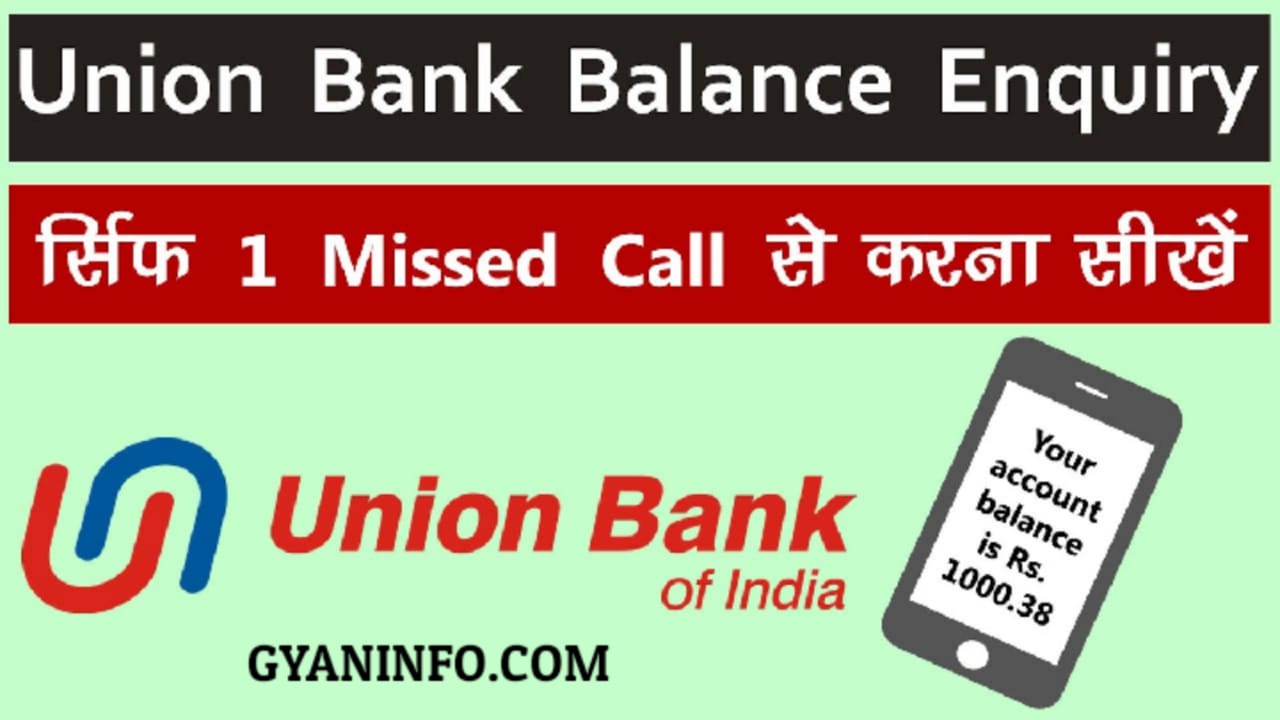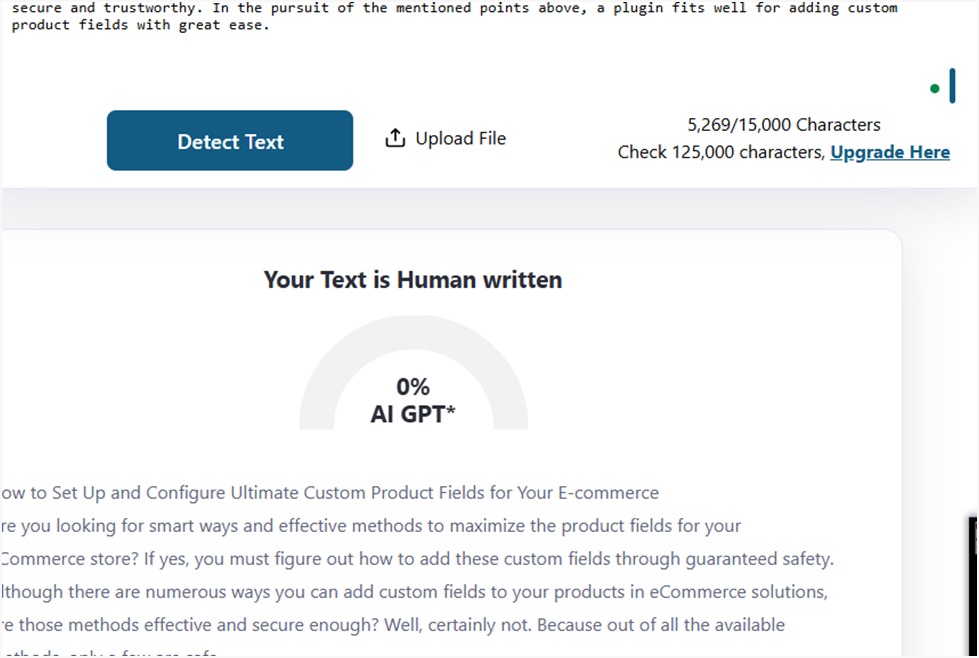HDFC Bank provides multiple convenient ways for customers to check their credit card balance. Whether you prefer checking via missed call, SMS, mobile app, or net banking, HDFC ensures that you can access your balance details anytime, anywhere.
In this guide, we will cover different methods to check your HDFC Credit Card balance efficiently.
1. HDFC Credit Card Balance Check via Missed Call
HDFC Bank offers a missed call service that allows customers to check their credit card balance instantly.
Steps to Check HDFC Credit Card Balance via Missed Call:
- Ensure your mobile number is registered with HDFC Bank.
- Dial 1800 270 3311 from your registered mobile number.
- The call will disconnect automatically after a few rings.
- You will receive an SMS with your credit card balance details.
💡 Note: This service is free of cost and works only if your mobile number is linked to your HDFC credit card.
Read More: HDFC Bank Balance Check Number via SMS and Missed Call
2. HDFC Credit Card Balance Check via SMS
Customers can also check their HDFC credit card balance via SMS banking.
Steps to Check HDFC Credit Card Balance via SMS:
- Open your phone’s messaging app.
- Type the following SMS:
BAL <Last 4 digits of your credit card>Example:BAL 1234 - Send this message to 5676712 from your registered mobile number.
- You will receive an SMS with your current credit card balance.
💡 Tip: Standard SMS charges may apply, depending on your mobile operator.
3. HDFC Credit Card Balance Check via Net Banking
HDFC Bank’s Net Banking service allows customers to check their credit card balance online.
Steps to Check Credit Card Balance via Net Banking:
- Visit HDFC Net Banking.
- Log in using your User ID and Password.
- Navigate to the Credit Cards section.
- Click on your credit card to view the current balance, statement, and transaction history.
4. HDFC Credit Card Balance Check via Mobile App
The HDFC MobileBanking App offers an easy way to check your credit card balance on the go.
Steps to Check Credit Card Balance via Mobile App:
- Download the HDFC Bank MobileBanking App from the Google Play Store or Apple App Store.
- Log in using your Net Banking credentials.
- Go to the Credit Card section.
- Your available balance and statement details will be displayed.
5. HDFC Credit Card Balance Check via Customer Care
If you need assistance or prefer speaking to an HDFC representative, you can call HDFC Bank’s Credit Card Customer Care.
📞 HDFC Credit Card Customer Care Number: 1860 267 6161
Follow the IVR instructions and select the appropriate option to check your credit card balance.
6. HDFC Credit Card Balance Check via ATM
Customers can also check their credit card balance by visiting an HDFC ATM.
Steps to Check Credit Card Balance at ATM:
- Insert your HDFC Credit Card into the ATM.
- Select Credit Card Balance Inquiry from the menu.
- Your available credit limit and balance will be displayed.
Read More: SBI Balance Check Number via SMS and Missed Call
7. Important Points to Remember
✅ Your mobile number must be registered with HDFC Bank to use the missed call and SMS services.
✅ HDFC Bank provides 24/7 customer support for credit card queries.
✅ You can also check your billing statements and transactions via HDFC Net Banking or the Mobile App.
✅ SMS and missed call services are free, but SMS charges may apply based on your network provider.
Conclusion
Checking your HDFC Credit Card balance is quick and easy with multiple options like missed call, SMS, net banking, mobile app, and ATMs. The most convenient way is to give a missed call to 1800 270 3311 or send an SMS with BAL <Last 4 Digits of Card> to 5676712.
With these hassle-free methods, you can stay updated on your credit card balance and manage your finances effectively! 💳💰
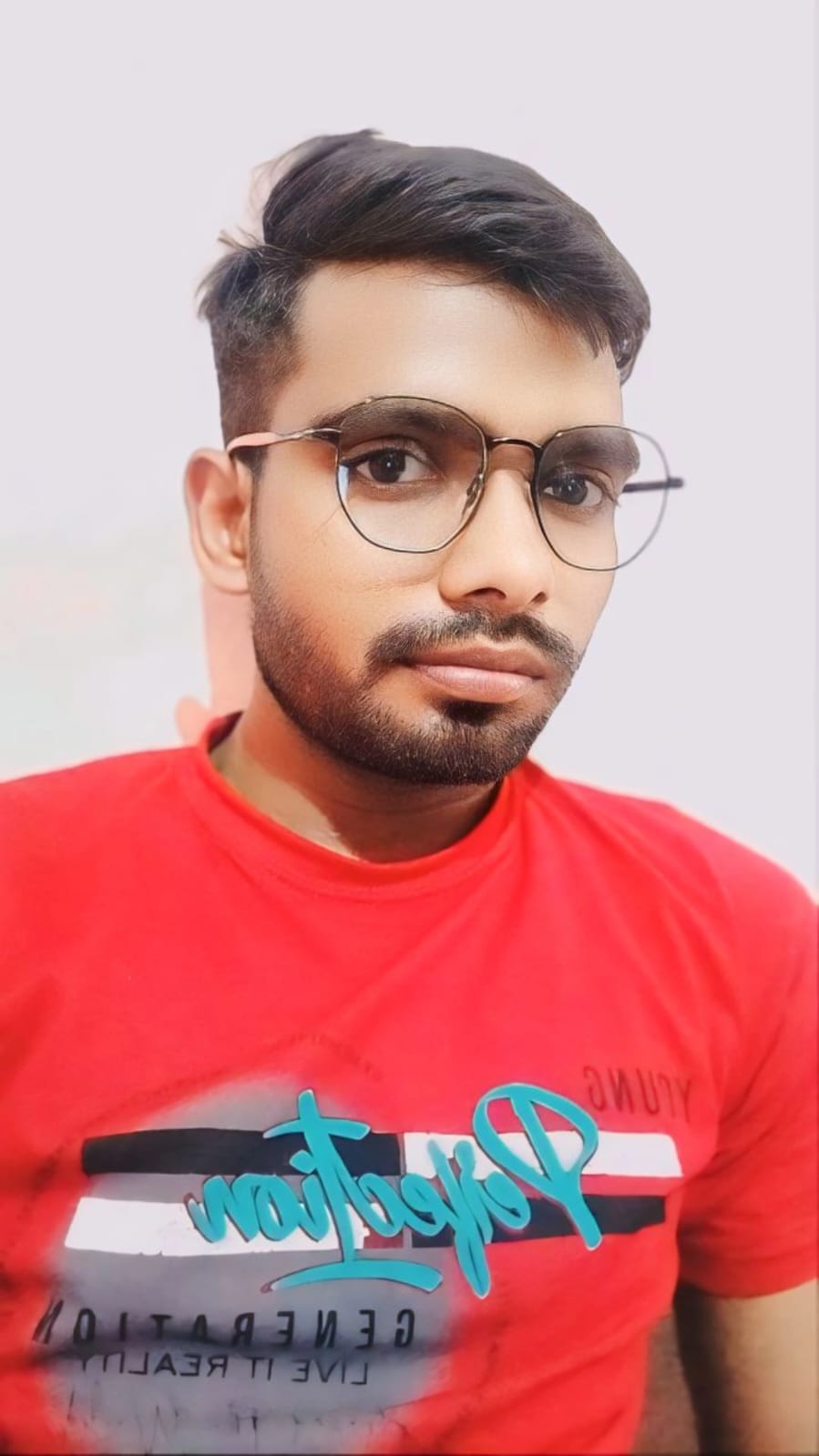
Hi Friends! I am Rohit Yadav, a web developer, digital marketer and blogger from Chandpatti, Azamgarh (U.P). I love to write a blog and share our thoughts and knowledge with other peoples.